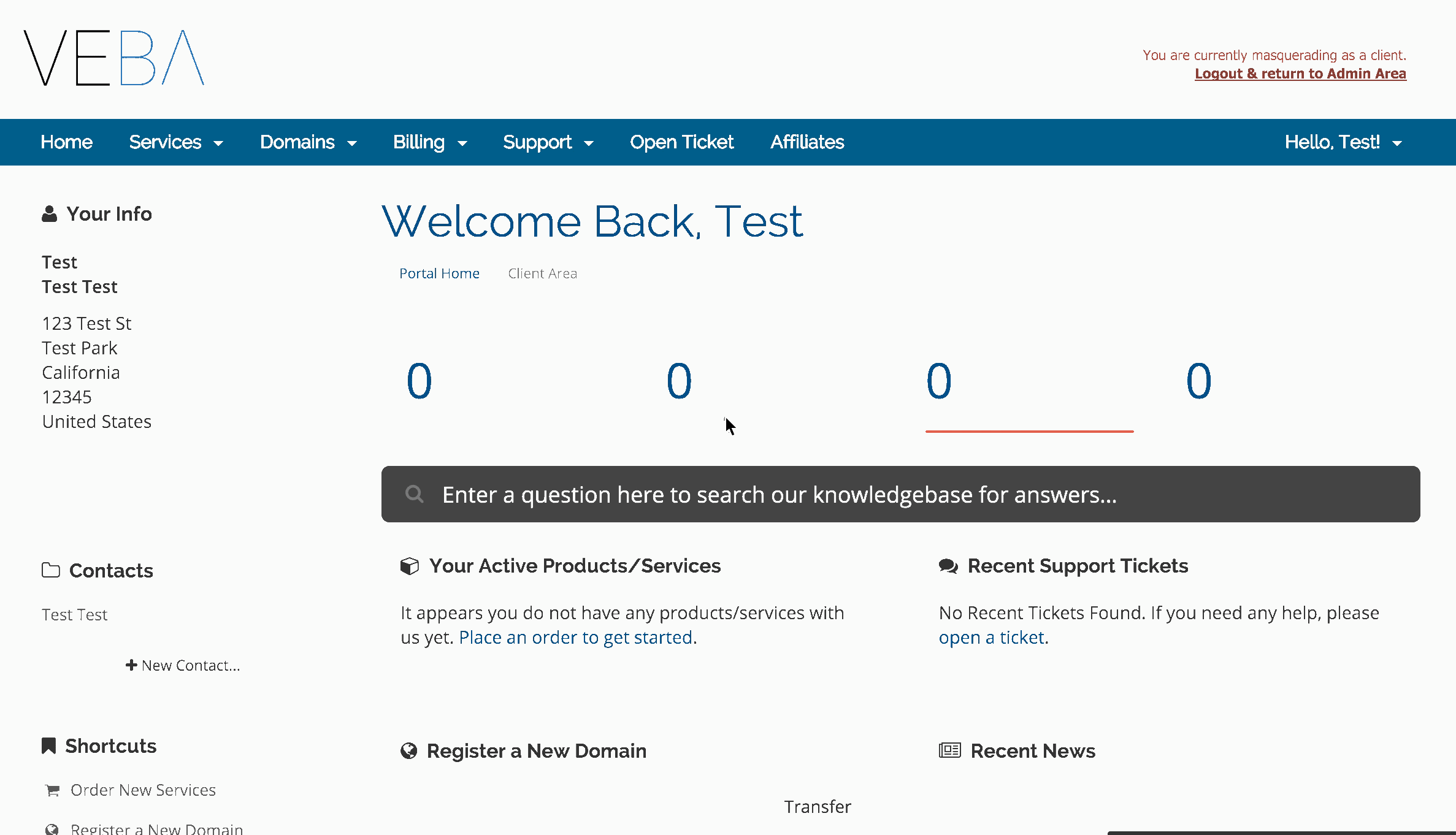Add/Replace/Delete Credit Card
- Login to myVEBA
- Put your mouse over “Billing” tab at the top, and select “Manage Credit Card”
- TO ADD: Enter your credit card details and click “Save Changes”
- TO DELETE: Click the red “Delete Saved Card Details” button
- TO REPLACE: Simply enter new a new credit card in the form fields below and click “Save Changes”