Each user can enable, disable and modify their own auto-responder from their webmail interface.
Enabling the auto-responder would result in an automatic reply being sent out by the Email system as soon as an Email is received for that specific Email address. Here is what you need to do for setting an Auto responder message.
Here’s how to Add an Auto-responder:
- Login to the webmail interface.
- At the top of the page, click on 3 parallel lines menu icon on the left of the "OX" symbol.
- Click on Settings.
- Configure your Auto Responder message.
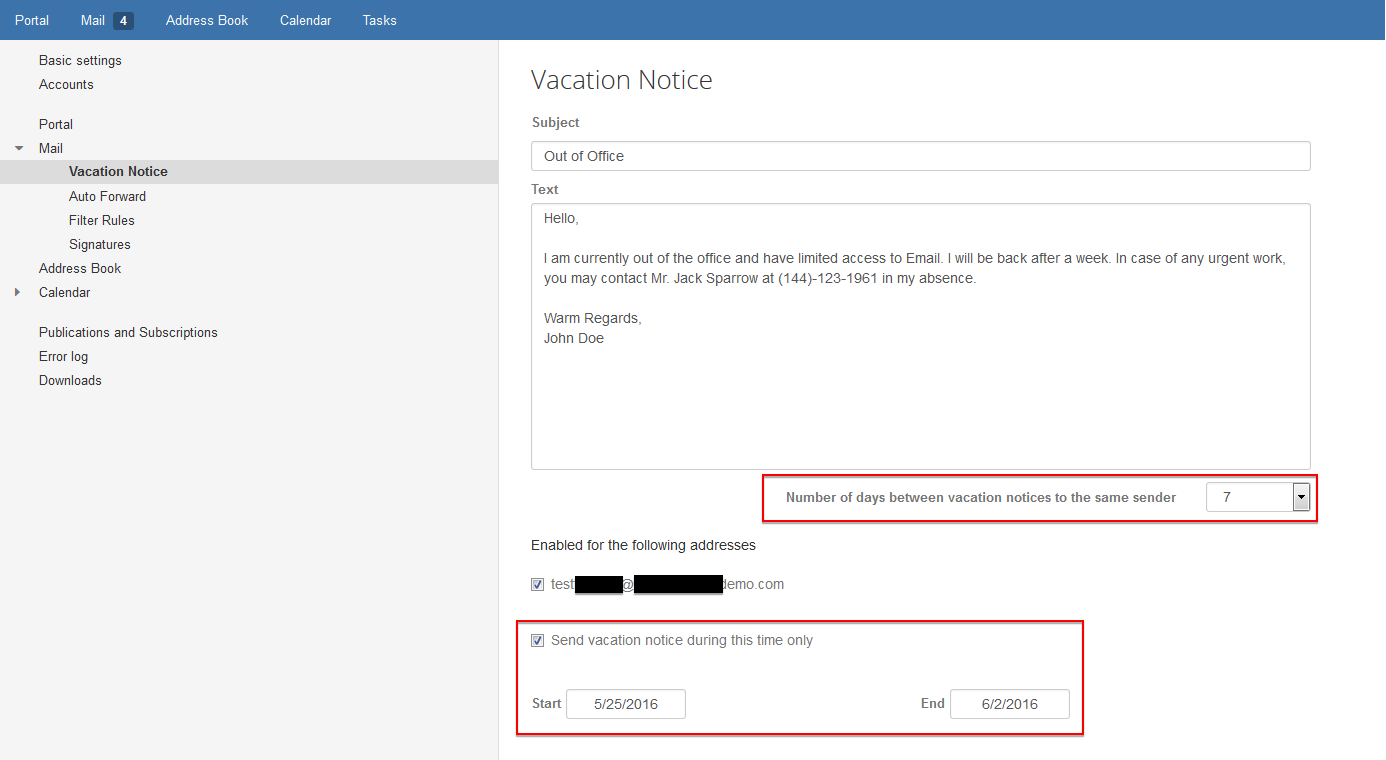
On this page, you can set the following information:
- Message which you wish to send as an auto-responder
- Number of days, between which and auto-responder is sent to the same sender.
- Also, you can automate the duration for which you wish to send the auto-responder
Auto-Responders are commonly used for the following:
- Vacation Messages: Notifying anyone that sends an Email to this address that the user to whom this Email was sent is currently out of office / town. For example – “I am currently out of the office and have limited access to Email. I will be back on Friday, 5th Oct. In case of any urgent work, you may contact Mr. Jack Sparrow at (144)-123-1961 in my absence.“
- Delivery Confirmations: Notifying anyone that sends an Email to this address that their message has been received. For example, an auto-responder for a sales Email address – “Thank you for your Email. This is to confirm that your message has been received by us. We will be replying to you shortly.“

